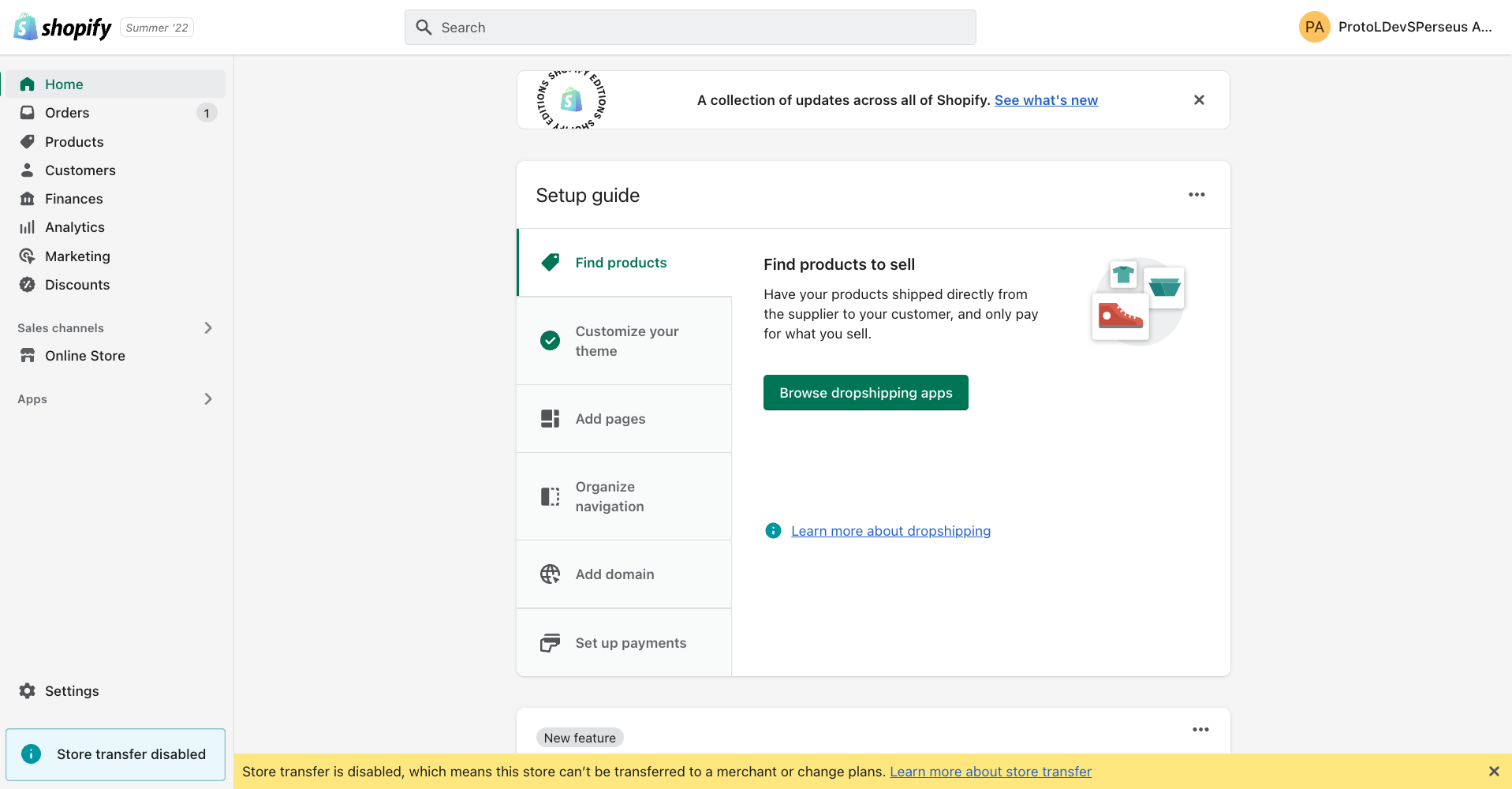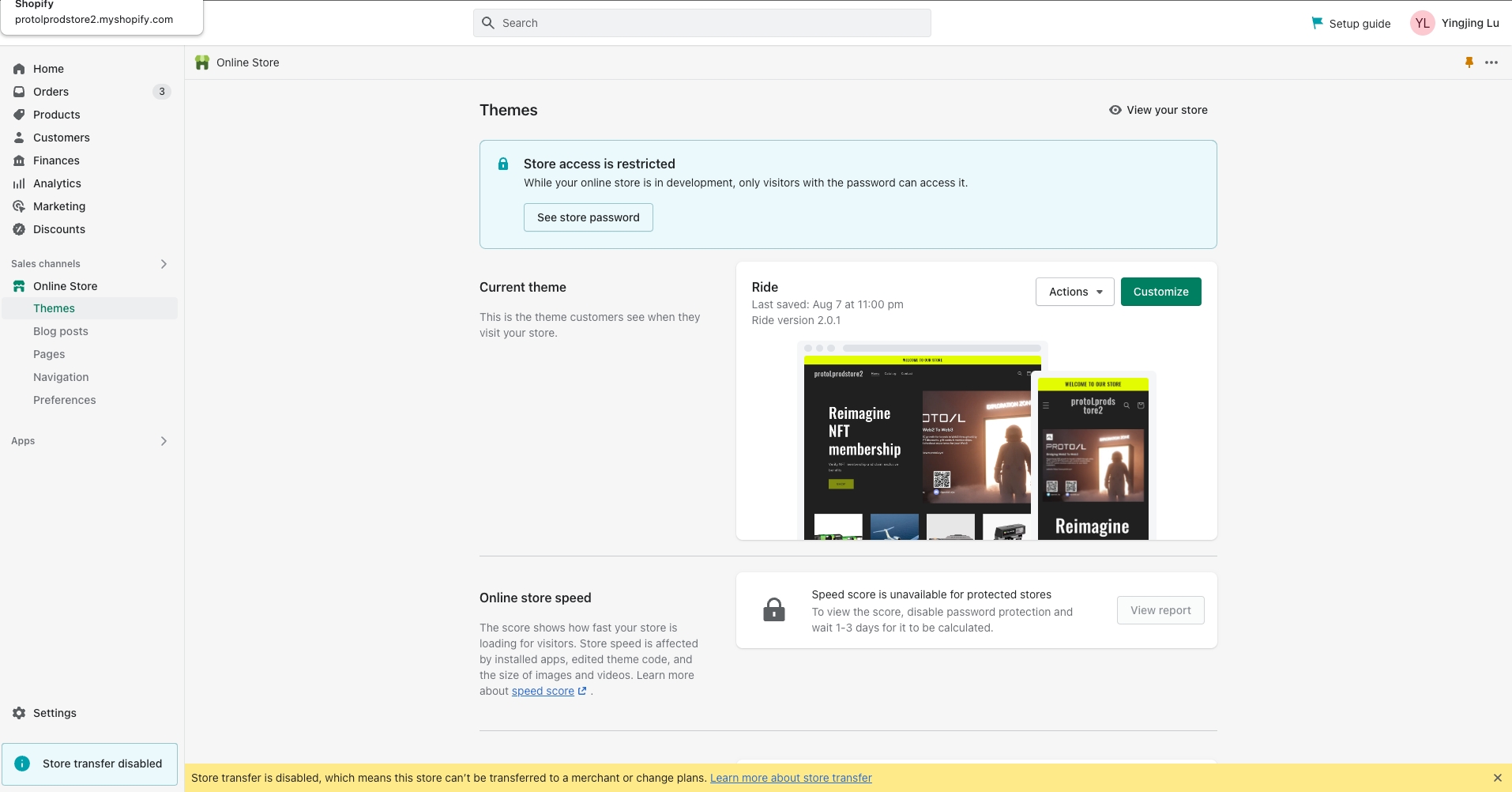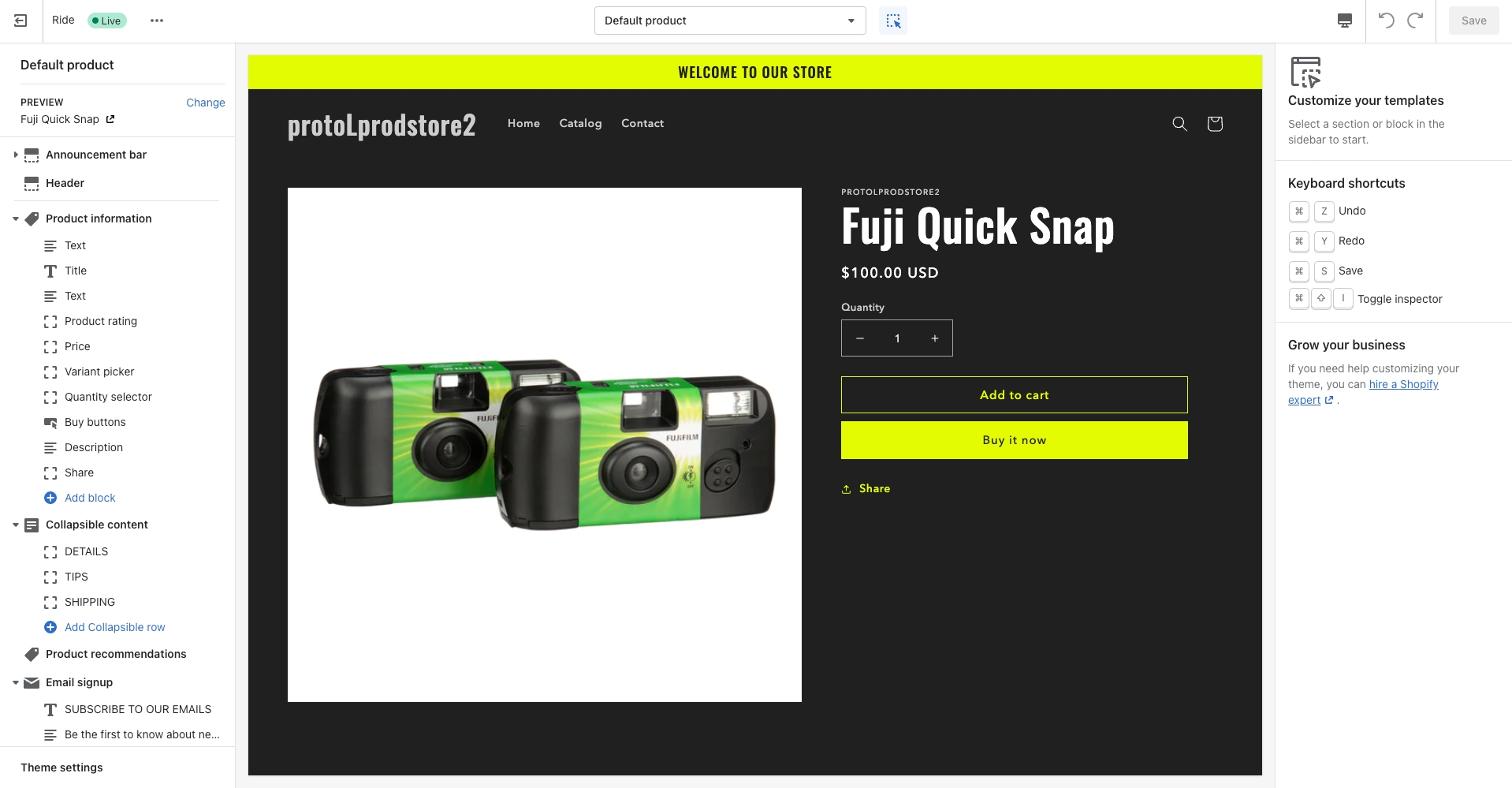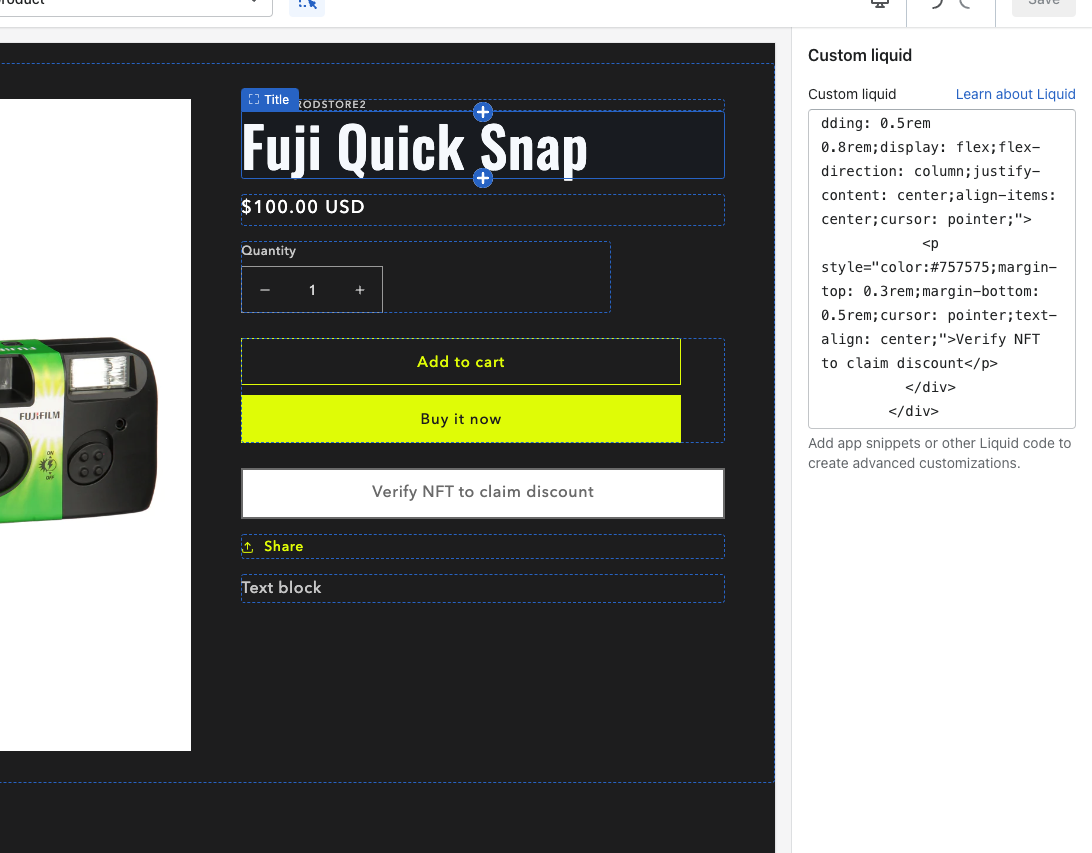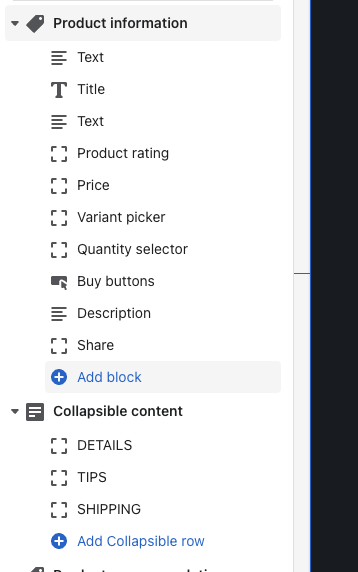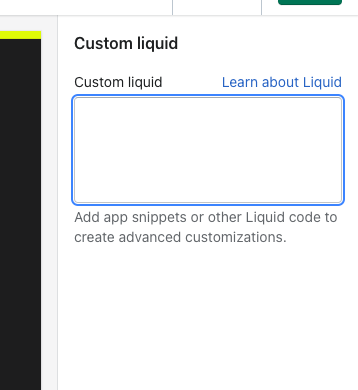Getting Started
This tutorial will show you how to create customized NFT based checkout button in your shopify store.
Step1: In your Shopify Store, go to Online Store on the left tab
Step2: Under Themes, click on Customize (green)
Step3: Click on any product to get to the checkout page
Step4: Go to the left panel, click on add block under Product Information section and
choose custom liquid on the right panel
Step5: Enter the following code to the section and save
Note that the name of the buy and add-to-cart button might vary from theme to theme, for example in some themes the add to cart button might be named product-form__cart-submit.
Contact us if you encounter any issue editing the theme.
All set, then after creating token gate rules on our site, you will be able to see the wallet based checkout buttons.
Last updated